Mounting applications¶
The term 'mounting' refers to the ability to integrate ASGI applications into others under specific routes. This enables reusing whole applications across web applications. This page covers:
- Using the mount feature.
- Details about mounting and handling of application events.
- Mounting and OpenAPI Documentation.
- An example using Piccolo Admin.
How to use mounts¶
To mount an application in another application, use the mount method:
Example:
from blacksheep import Application
parent = Application()
@parent.router.get("/")
def parent_home():
return "Hello, from the parent app"
child = Application()
@child.router.get("/")
def child_home():
return "Hello, from the child app"
# Note: when mounting another BlackSheep application,
# make sure to handle the start and stop events of the mounted app
parent.mount_registry.auto_events = True
parent.mount("/sub", child)
In the example above, both parent and child are complete applications that
can be started independently. If child is started alone, it replies to GET
web requests at route "/" with the text "Hello, from the child app".
Since parent mounts child under the path '/sub', it delegates requests starting with
/sub/* to the mounted application. As a result, when parent is started, a GET request
to the route '/sub' produces the greeting message from child. A GET request to the
route "/" instead is replied with the text "Hello, from the parent app".
///!!! info
Try to create a file server.py like in the example above, and run the
applications using uvicorn, to verify how they work in practice.
Side effects of mounting¶
Although mounting enables interesting scenarios, it comes at a cost.
Applications that are supposed to be mounted by other applications need to be designed to be "mount-friendly", for example when they handle redirects or links to static files they serve. Absolute paths will not work when used by applications that are mounted by other applications, while relative paths will work.
If an application is not designed to be mounted by other applications, it might create non-obvious side effects.
Consider the following example:
from blacksheep import Application, redirect
app_a = Application()
@app_a.router.get("/")
def a_home():
return "Hello, from Application A"
@app_a.router.get("/test")
def redirect_to_home():
# Note: app_a defines an absolute path for redirection - this won't work
# for mounted apps since the intention is most likely to redirect to a path
# handled by the same application
return redirect("/")
app_b = Application()
@app_b.router.get("/")
def b_home():
return "Hello, from Application B"
@app_b.on_start
async def handle_app_a_start(_):
await app_a.start()
@app_b.on_stop
async def handle_app_a_stop(_):
await app_a.stop()
app_b.mount("/a", app_a)
This won't produce the expected result in real-life scenarios. app_a in this
case redirects to the absolute path "/", therefore a path that is handled by
app_b. In general, mounted apps will be defined in dedicated packages with
no knowledge of the applications that mount them. To fix this scenario, it is
necessary to use a relative path for redirection, like:
Handling of application events¶
Applications often need to define actions that must happen when the application starts, and actions that must happen when the application stops.
ASGI web frameworks handle lifecycle events when they get dedicated messages
from the underlying ASGI server (lifespan messages), notifying the ASGI
server when initialization logic has completed. However, when an application is
mounted into another, it is not responsible for handling lifespan messages.
When mounted apps define initialization and shutdown logic, the application that mounts them must register their initialization and shutdown functions as part of its own events.
BlackSheep applications must always be started to work properly. To enable the automatic handling of application events for mounted applications, use of the following options:
- use the env variable
APP_MOUNT_AUTO_EVENTSset to a truthy value ("1", "true", "TRUE") - recommended - set the
parent.mount_registry.auto_eventsproperty toTrue - handle application events explicitly like in the example below - necessary when the mounted applications are other kinds of ASGI apps
@parent.on_start
async def handle_child_start(_):
await child.start()
@parent.on_stop
async def handle_child_stop(_):
await child.stop()
parent.mount("/some-route", child)
This ensures that when the main application handles lifespan messages from
the ASGI HTTP Server, the mounted app is also notified properly of those
events.
Info
The way the mounted app must be started and stopped depends on the
web framework used to implement it. The example above is correct when child
is an instance of BlackSheep Application.
Mounting and OpenAPI Documentation¶
Since version 1.2.5, BlackSheep supports generating OpenAPI Documentation
for mounted BlackSheep applications, meaning that parent applications can expose
OpenAPI Documentation about all endpoints, including those of mounted apps and
their descendants.
Example:
from dataclasses import dataclass
from openapidocs.v3 import Info
from blacksheep import Application
from blacksheep.server.openapi.v3 import OpenAPIHandler
parent = Application(show_error_details=True)
parent.mount_registry.auto_events = True
parent.mount_registry.handle_docs = True
docs = OpenAPIHandler(info=Info(title="Parent API", version="0.0.1"))
docs.bind_app(parent)
@dataclass
class CreateCatInput:
name: str
email: str
foo: int
@dataclass
class CreateDogInput:
name: str
email: str
example: int
@dataclass
class CreateParrotInput:
name: str
email: str
@parent.router.get("/")
def a_home():
"""Parent root."""
return "Hello, from the parent app - for information, navigate to /docs"
@parent.router.get("/cats")
def get_cats_conflicting():
"""Conflict!"""
return "CONFLICT"
child_1 = Application()
@child_1.router.get("/")
def get_cats():
"""Gets a list of cats."""
return "Gets a list of cats."
@child_1.router.post("/")
def create_cat(data: CreateCatInput):
"""Creates a new cat."""
return "Creates a new cat."
@child_1.router.delete("/{cat_id}")
def delete_cat(cat_id: str):
"""Deletes a cat by id."""
return "Deletes a cat by id."
child_2 = Application()
@child_2.router.get("/")
def get_dogs():
"""Gets a list of dogs."""
return "Gets a list of dogs."
@child_2.router.post("/")
def create_dog(data: CreateDogInput):
"""Creates a new dog."""
return "Creates a new dog."
@child_2.router.delete("/{dog_id}")
def delete_dog(dog_id: str):
"""Deletes a dog by id."""
return "Deletes a dog by id."
child_3 = Application()
@child_3.router.get("/")
def get_parrots():
"""Gets a list of parrots."""
return "Gets a list of parrots"
@child_3.router.post("/")
def create_parrot(data: CreateParrotInput):
"""Creates a new parrot."""
return "Creates a new parrot"
@child_3.router.delete("/{parrot_id}")
def delete_parrot(parrot_id: str):
"""Deletes a parrot by id."""
return "Deletes a parrot by id."
parent.mount("/cats", child_1)
parent.mount("/dogs", child_2)
parent.mount("/parrots", child_3)
Produces OpenAPI Documentation for all endpoints.
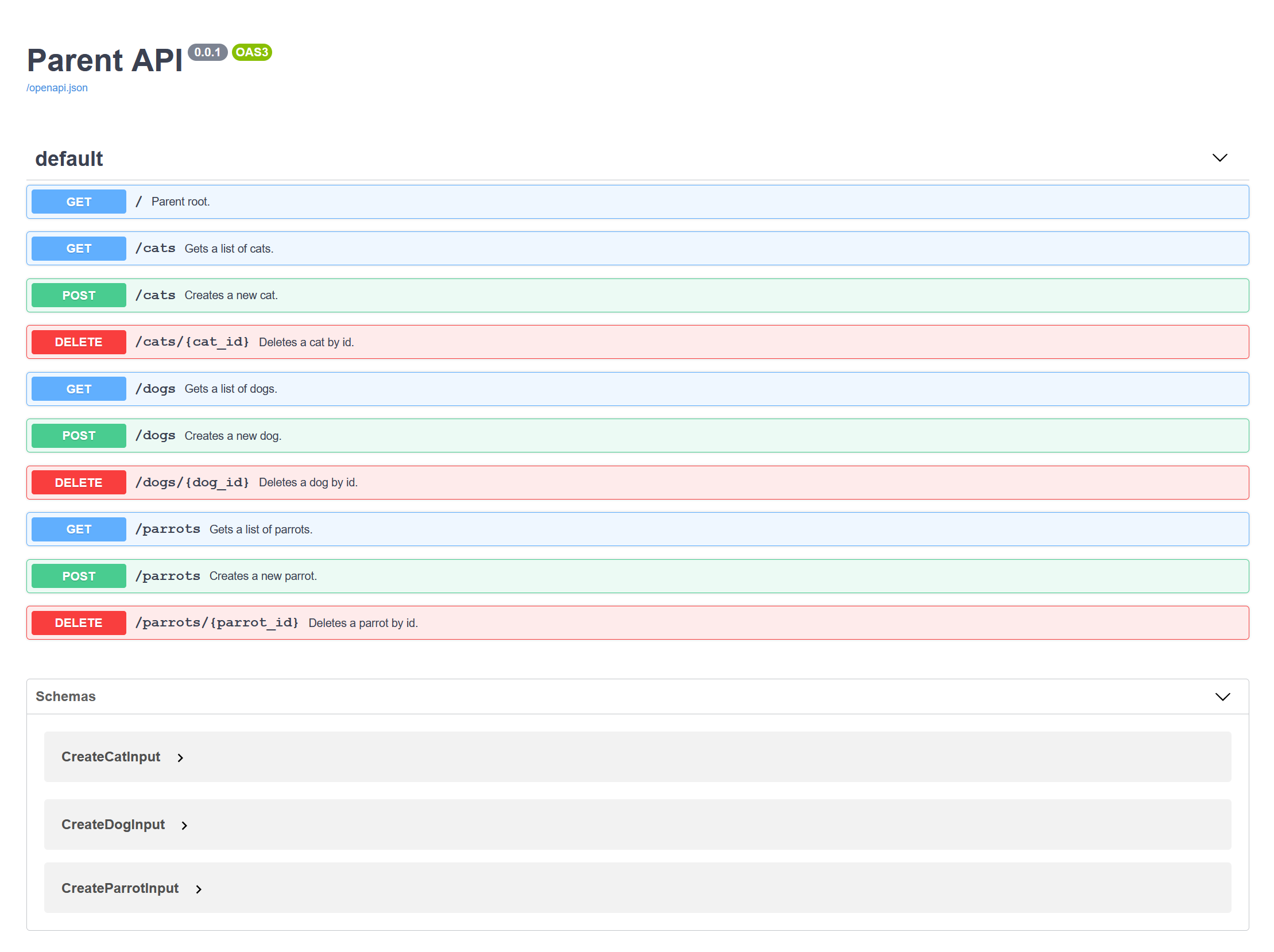
Examples¶
To see a working example where mount is used, see the Piccolo Admin example
at
BlackSheep-Examples.
In this example, Piccolo Admin
is configured as a mounted app under "/admin" route, providing a UI to handle
data stored in a SQLite database.
Last modified on: 2025-04-22 08:29:25