Getting started with BlackSheep¶
This tutorial explains how to create and start a minimal BlackSheep web
application.
It provides a general view, covering the following topics:
- Creating a web application from scratch.
- Running the web application.
- Configuring routes.
- Handling parameters.
- Handling responses.
Requirements¶
- Python version >= 3.10 (3.8 and 3.9 are supported but not recommended to follow this tutorial)
- path to the python executable configured in the environment
$PATHvariable (tip: if you install Python on Windows using the official installer, enable the checkbox to update your$PATHvariable during the installation)
Preparing a development environment¶
Create a folder in the desired location on your file system, then open a command line terminal and navigate to the new folder. Create a virtual environment using the following command:
python -m venv venv
and activate it:
source venv/bin/activate
venv\Scripts\activate
BlackSheep belongs to the category of
ASGI web frameworks, therefore it
requires an ASGI HTTP server to run, such as
uvicorn, or
hypercorn. For this tutorial, install
uvicorn together with blacksheep:
pip install blacksheep uvicorn
Creating and running a web application¶
Create a file server.py, and paste the following contents into it:
from datetime import datetime
from blacksheep import Application, get
app = Application()
@get("/")
def home():
return f"Hello, World! {datetime.now().isoformat()}"
Use the command below to start the application using port 44777, with
automatic reload on file change:
uvicorn server:app --port 44777 --reload
The terminal should display information like in the picture below:
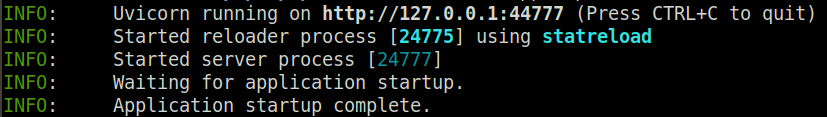
Open a web browser and navigate to http://127.0.0.1:44777. The web browser will display the text answer from the web application:
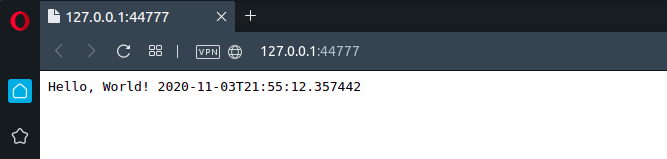
Configuring routes¶
The current code configures a request handler for HTTP GET
method at the root path of the application: "/". Note how a function decorator
is used to register the home function as a request handler:
@get("/")
def home():
...
This means that whenever a HTTP GET request is received at the root URL of
the application (e.g. http://127.0.0.1:44777), the home function is used to
handle the request and produce a response.
Register more request handlers to handle more routes and
HTTP methods.
Update your server.py file to contain the following example, which includes
two request handlers: one for HTTP GET /, and one for HTTP POST /.
from blacksheep import Application, get, post
app = Application()
@get("/")
def home(request):
return "GET Example"
@post("/")
def post_example(request):
return "POST Example"
Info
Thanks to uvicorn's auto reload feature (used with --reload argument),
when the server.py file is updated, the application is automatically reloaded.
This is extremely useful during development.
Navigate again to http://127.0.0.1:44777, it should display the text:
"GET Example".
To verify that the post_example request handler is handling POST requests,
use a tool to generate a POST HTTP request at the server's address.
For example, using curl:
curl -X POST http://127.0.0.1:44777
Invoke-WebRequest -Uri http://localhost:44777 -Method POST
Info
The application automatically handles requests for any path that
is not handled by the router, returning an HTTP 404 Not Found response;
and produces HTTP 500 Internal Server Error responses in case of
unhandled exceptions happening during code execution.
Handling route parameters¶
So far the examples only showed request handlers that didn't use any input parameter. To define a request handler that uses a route parameter, define dynamic routes using the following syntax:
@get("/{name}")
def greetings(name):
return f"Hello, {name}!"
Route parameters and function parameters are bound by matching names.
Add the fragment of code above to server.py and try navigating to
http://127.0.0.1:44777/World.
A route can contain several named parameters, separated by slashes, and dynamic fragments mixed with static fragments:
@get("/{one}/{two}/{three}")
def multiple_parameters(one, two, three):
return f"1: {one}, 2: {two}, 3: {three}!"
@get("/movies/{movie_id}/actors/{actor_id}")
def mix(movie_id, actor_id):
...
Route parameters are by default treated as strings, but BlackSheep supports
automatic parsing of values when function arguments are annotated using
built-in typing annotations.
For example, to define a route that handles integer route parameters and
returns HTTP 400 Bad Request for invalid values, it is sufficient to decorate
the function argument this way:
@get("/lucky-number/{number}")
def only_numbers_here(number: int):
return f"Lucky number: {number}\n"
curl http://127.0.0.1:44777/lucky-number/777
Lucky number: 777
curl http://127.0.0.1:44777/lucky-number/x
Bad Request: Invalid value ['x'] for parameter `number`; expected a valid int.
Invoke-WebRequest -Uri http://127.0.0.1:44777/lucky-number/777
StatusCode : 200
StatusDescription : OK
Content : Lucky number: 777
Invoke-WebRequest -Uri http://127.0.0.1:44777/lucky-number/x
Invoke-WebRequest: Bad Request: Invalid value ['x'] for parameter `number`; expected a valid int.
Several built-in types are handled automatically, like str, bool, int,
float, uuid.UUID, datetime.date, datetime.datetime, list[T], set[T].
Handling query string parameters¶
In the same way, route parameters are injected automatically into request
handlers by route parameters with matching names, blacksheep can handle
query string parameters automatically. Add this new fragment to your
application:
@get("/query")
def query_greetings(name: str):
return f"Hello, {name}!"
Then navigate to http://localhost:44777/query?name=World.
A request handler can use different query strings, and query string parameters support lists.
@get("/query-list")
def greetings_many(name: list[str]):
return f"Hello, {', '.join(name)}!"
# example:
# http://localhost:44777/query-list?name=Charlie&name=Lisa&name=Snoopy
# --> Hello, Charlie, Lisa, Snoopy!
Every handler can have many input parameters from different sources: request headers, cookies, query, route, request body, and configured application services. These are treated in more detail in the dedicated page about Binders.
Accessing the request object¶
To access the HTTP Request object directly, add a parameter called "request" to the signature of a request handler (type annotation is optional):
from blacksheep import Request
@get("/request-object")
def request_object(request: Request):
# the request object exposes methods to read headers, cookies,
# body, route parameters
...
Info
You can name the request parameter any way you like (e.g. request, req, foo, etc.),
as long as you keep the correct type annotation (blacksheep.Request).
This subject will be treated in more detail in a different section.
Handling responses¶
Generally speaking, request handlers in BlackSheep must return an instance of
blacksheep.messages.Response class. The framework provides several functions
to produce responses for various use cases, defined in the
blacksheep.server.responses namespace.
The following example shows how to serve a JSON response, using a class defined
with dataclass. Delete
all contents from the current server.py file and paste the following code:
from dataclasses import dataclass
from uuid import UUID, uuid4
from blacksheep import Application, get, json
@dataclass
class Cat:
id: UUID
name: str
active: bool
app = Application()
@get("/api/cats")
def get_cats():
return json(
[
Cat(uuid4(), "Lampo", True),
Cat(uuid4(), "Milady", True),
Cat(uuid4(), "Meatball", True),
Cat(uuid4(), "Pilou", True),
]
)
Then navigate to http://127.0.0.1:44777/api/cats to see the result, it will look like this:
[{"id":"9dea0080-0e92-46e0-b090-55454c23d37f","name":"Lampo","active":true},
{"id":"3ce81720-de11-41b4-bad4-6fa63e00403d","name":"Milady","active":true},
{"id":"2981d8a4-52c3-4ed9-96b8-30fafe62bc47","name":"Meatball","active":true},
{"id":"b697358e-0f74-4449-840a-32c8db839244","name":"Pilou","active":true}]
Note how the json function is used to create an instance of Response whose
content is a payload serialized into a JSON string.
from blacksheep import json
response = json({"example": 1})
response.content
<blacksheep.contents.Content object at 0x7f4ebcf30720>
response.content.body
b'{"example":1}'
response.content.length
13
Tip
Try also the pretty_json function in blacksheep.server.responses, which
returns indented JSON.
For more granular control, it is possible to use the blacksheep.messages.Response
class directly (read blacksheep.server.responses module for examples), and
it is possible to modify the response before returning it to the client:
for example to set a response header.
@get("/api/cats")
def get_cats():
response = json(
[
Cat(uuid4(), "Lampo", True),
Cat(uuid4(), "Milady", True),
Cat(uuid4(), "Meatball", True),
Cat(uuid4(), "Pilou", True),
]
)
response.add_header(b"X-Foo", b"Foo!")
return response
User-defined request handlers can also return arbitrary objects, which will be automatically converted to JSON responses. The example above could also be written this way:
@get("/api/cats")
def get_cats() -> list[Cat]:
return [
Cat(uuid4(), "Lampo", True),
Cat(uuid4(), "Milady", True),
Cat(uuid4(), "Meatball", True),
Cat(uuid4(), "Pilou", True),
]
The rationale for this design choice is that JSON is the most commonly used format to serialize objects today, and this feature is useful to reduce code verbosity while making the return type explicit. Additionally, it enables better generation of OpenAI Documentation.
Asynchronous request handlers¶
The examples so far showed synchronous request handlers. To define asynchronous
request handlers, define async functions:
@get("/api/movies")
async def get_movies():
# ... do something async (example)
movies = await movies_provider.get_movies()
return json(movies)
Asynchronous code is described more in other sections of the documentation.
Summary¶
This tutorial covered the ABCs of creating a BlackSheep application. The general concepts presented here apply to any kind of web framework:
- server side routing
- handling query strings and route parameters
- handling requests and responses
The next page will describe a more articulated scenario, including handling HTML views on the server side, serving static files, and more.
Last modified on: 2023-12-18 17:52:09