The Application class¶
The Application class in BlackSheep is responsible for handling the
application life cycle (start, working state, stop), routing, web requests,
and exceptions. This page describes the details of the Application class:
- How to handle errors.
- Application events and life cycle.
Handling errors¶
BlackSheep catches any unhandled exception that happen during the execution of
request handlers, producing an HTTP 500 Internal Server Error response. To see
this in practice, start an application like the following:
from blacksheep import Application, get
app = Application()
@get("/")
def crash_test():
raise Exception("Crash test")
And observe how a request to its root produces a response with HTTP status 500, and the text "Internal server error".
Exception details are hidden from the client by default: it would be a security issue if the web application returned error details to the client. However, while developing and occasionally while investigating issues, it is useful to be able to obtain error details directly from the web requests that are failing. To enable error details, update the app declaration as follows:
Now the application returns the details of the exception with the full stack trace, serving a page like the following:
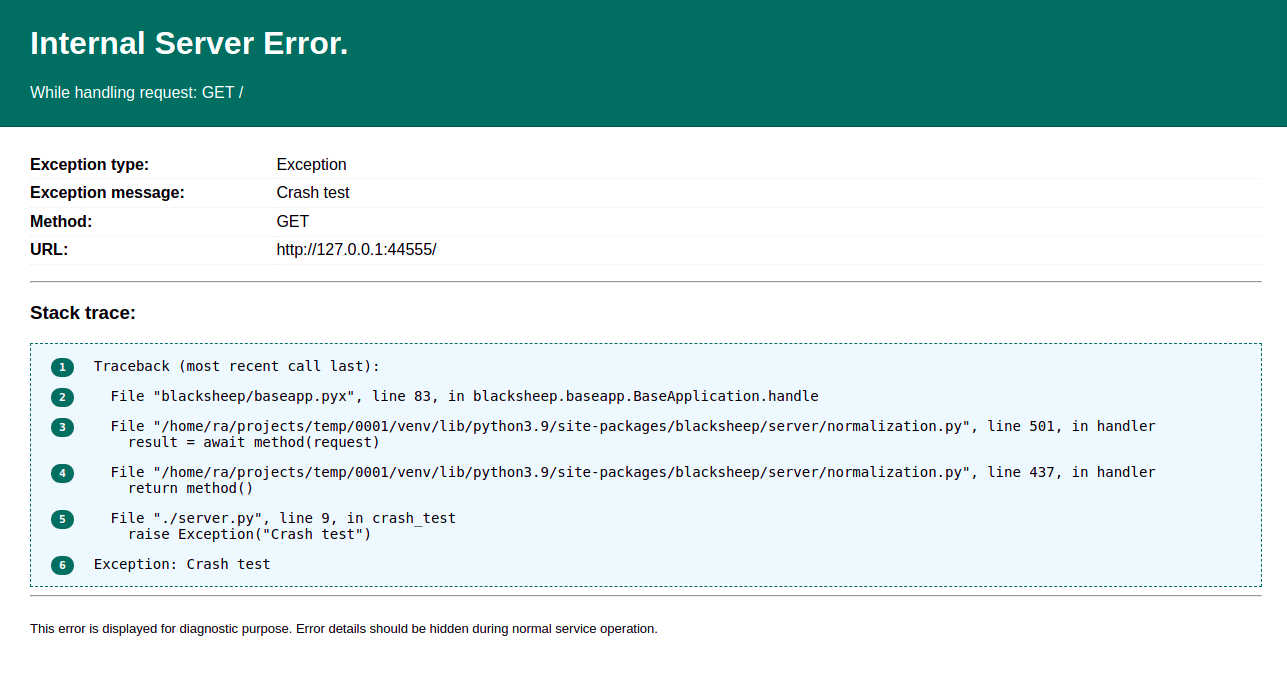
Use the APP_SHOW_ERROR_DETAILS.
Rather than using the show_error_details parameter, it is recommended to use
the environment variable APP_SHOW_ERROR_DETAILS to control whether the
application displays detailed error information. Setting
APP_SHOW_ERROR_DETAILS=1 or APP_SHOW_ERROR_DETAILS=True enables this
feature.
Settings strategy
BlackSheep project templates include a strategy to handle application settings and configuration roots. Refer to Getting started with the MVC project template for more information.
Configuring exceptions handlers¶
The BlackSheep Application object has an exceptions_handlers dictionary
that defines how errors should be handled. When an exception happens while
handling a web request and reaches the application, the application checks if
there is a matching handler for that kind of exception. An exception handler is
defined as a function with the following signature:
from blacksheep import Request, Response, text
async def exception_handler(self, request: Request, exc: Exception) -> Response:
pass
class CustomException(Exception):
pass
async def exception_handler(self, request, exc: CustomException):
nonlocal app
assert self is app
assert isinstance(exc, CustomException)
return text("Called")
# Register the exception handler for the CustomException type:
app.exceptions_handlers[CustomException] = exception_handler
@get('/')
async def home(request):
# of course, the exception can be raised at any point
# for example in the business logic layer
raise CustomException()
Exceptions inheriting from HTTPException can be mapped to handlers by their
type or by their status code, using int keys; while user-defined exceptions
are mapped to handlers by their type.
When an exception handler is registered for a type of exception, all subclasses are also handled by that handler. It is however possible to define a more specific handler for one of the descendant classes.
Configuring exception handlers using decorators¶
It is also possible to register exception handlers using decorators, instead
of interacting with app.exceptions_handlers dictionary:
class CustomException(Exception):
pass
@app.exception_handler(CustomException)
async def handler_example(self, request, exc: CustomException):
...
Overriding the default exception handler for unhandled exceptions¶
To override how unhandled exceptions are handled, define a custom Application
class overriding its handle_internal_server_error method, like in the
following example:
from blacksheep import Application, json
from blacksheep.messages import Request
class MyApp(Application):
async def handle_internal_server_error(self, request: Request, exc: Exception):
# TODO: handle this as you wish!
return json({"message": "Oh, no!"}, 500)
Application events¶
A BlackSheep application exposes three events: on_start, after_start, on_stop. These events can be used to configure callbacks and services that depend on the application lifecycle. The application class also offers a useful method to configure objects that need to be initialized when the application starts, and disposed of when the application stops: lifespan.
Using the lifespan decorator¶
The Application.lifespan method can be used to register objects bound to the
application life cycle. Common examples of such objects are HTTP clients and
database clients, since they use connection pools that can be initialized
and must be disposed of when the application stops.
The following example illustrates how to use the @app.lifespan decorator to
create an HTTP ClientSession that will be disposed of when the application
stops. Note how the instance of ClientSession is also bound to application
services, so that it can be injected into request handlers that need it.
- The code before the
yieldstatement (lines 11-16) is executed when the application starts. - The code after the
yieldstatement (lines 17-18) is executed when the application stops.
@app.lifespan
This method leverages contextlib.asynccontextmanager. What is defined
before the yield statement executes when the application starts, and what
is defined after the yield statement executes when the application stops.
The following example illustrates how a redis-py connection can be disposed
of
using @app.lifespan:
import redis.asyncio as redis
...
@app.lifespan
async def configure_redis():
"""
Configure an async Redis client, and dispose of its connections when the
application stops.
See:
https://redis.readthedocs.io/en/stable/examples/asyncio_examples.html
"""
connection = redis.Redis()
print(f"Ping successful: {await connection.ping()}")
app.services.register(redis.Redis, instance=connection)
yield connection
print("Disposing the Redis connection pool...")
await connection.close()
on_start¶
This event should be used to configure components such as new request handlers
and services registered in app.services, including database connection pools
and HTTP client sessions.
after_start¶
This event should be used to configure tasks that must occur after request handlers are normalized. At this stage, the application router contains information about the actual routes handled by the web application, allowing routes to be inspected. For example, the built-in OpenAPI documentation generation creates the API specification file at this point.
Example: inspecting routes.
An after_start callback that prints all routes registered in the application
router:
on_stop¶
This event should be used to trigger callbacks that need to run when the application stops. For example, it can be used to dispose of services that require cleanup, such as database connection pools and HTTP client sessions using connection pools.
Application life cycle¶
Refer to the following diagram to know more about when application events are fired, and the state of the application when they are executed.
How to register event handlers¶
Event handlers can be registered using decorators.
from blacksheep import Application, Request, Response, text, get
app = Application()
@get("/")
async def home(request: Request) -> Response:
return text("Example Async")
@app.on_start
async def on_start(application: Application) -> None:
print("On start")
@app.after_start
async def after_start(application: Application) -> None:
print("After start")
@app.on_stop
async def on_stop(application: Application) -> None:
print("On stop")
In alternative to decorators, event handlers can be registered using +=:
from blacksheep import Application, Request, Response, text, get
app = Application()
@get("/")
async def home(request: Request) -> Response:
return text("Example Async")
async def before_start(application: Application) -> None:
print("Before start")
async def after_start(application: Application) -> None:
print("After start")
async def on_stop(application: Application) -> None:
print("On stop")
app.on_start += before_start
app.after_start += after_start
app.on_stop += on_stop
Next¶
Read about the details of routing in BlackSheep.
Last modified on: 2025-04-22 08:29:25
