Version 1
This documentation refers to the version 1.x of the web framework.
The current version of the main branch is documented here.
Getting started with the MVC project template¶
This tutorial explains how to create a BlackSheep application using the MVC (Model, View, Controller) project template, covering the following topics:
- Creating a blacksheep application from a project template.
- Routes defined using classes (controllers).
- Server side templating (views and models).
- Handling parameters in controllers.
- Serving static files
It is recommended to follow the previous tutorial before reading this one.
Requirements¶
- Python version 3.7, 3.8, 3.9, or 3.10
- path to the python executable configured in the environment
$PATHvariable (tip: if you install Python on Windows using the official installer, enable the checkbox to update your$PATHvariable automatically) - a text editor: any is fine; this tutorial uses Visual Studio Code
Downloading the project template¶
Navigate to the BlackSheep MVC project template repository in GitHub and download its code in one of the following ways:
- either clone the repository using
git - or download the project as zip file, using the "Download ZIP" button, and unzip the contents into the desired location
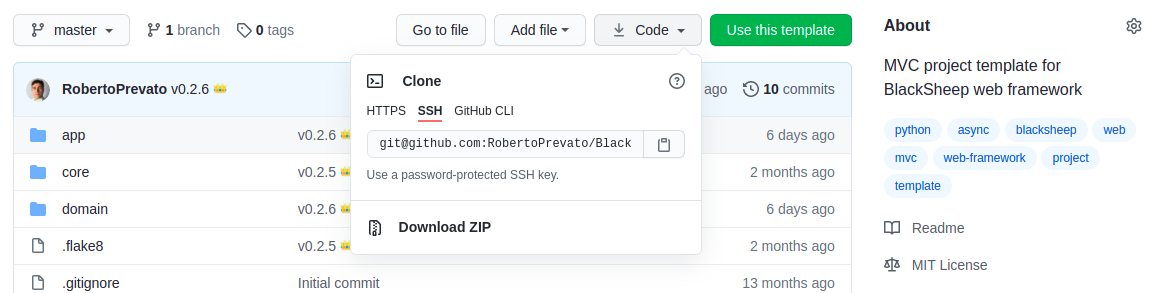
Info
If you have a GitHub account, you can use the "Use this template" button to create a new project, then clone it.
Then create a Python virtual environment as explained in the previous tutorial, for example at the root folder of the project template, and install the dependencies of the project template, using the following command:
pip install -r requirements.txt
Starting the application¶
Start the application using the following command:
uvicorn server:app --port 44777 --reload
And navigate to the local page, opening a browser at http://localhost:44777
(use the same port of the previous command).
The browser should display this page:
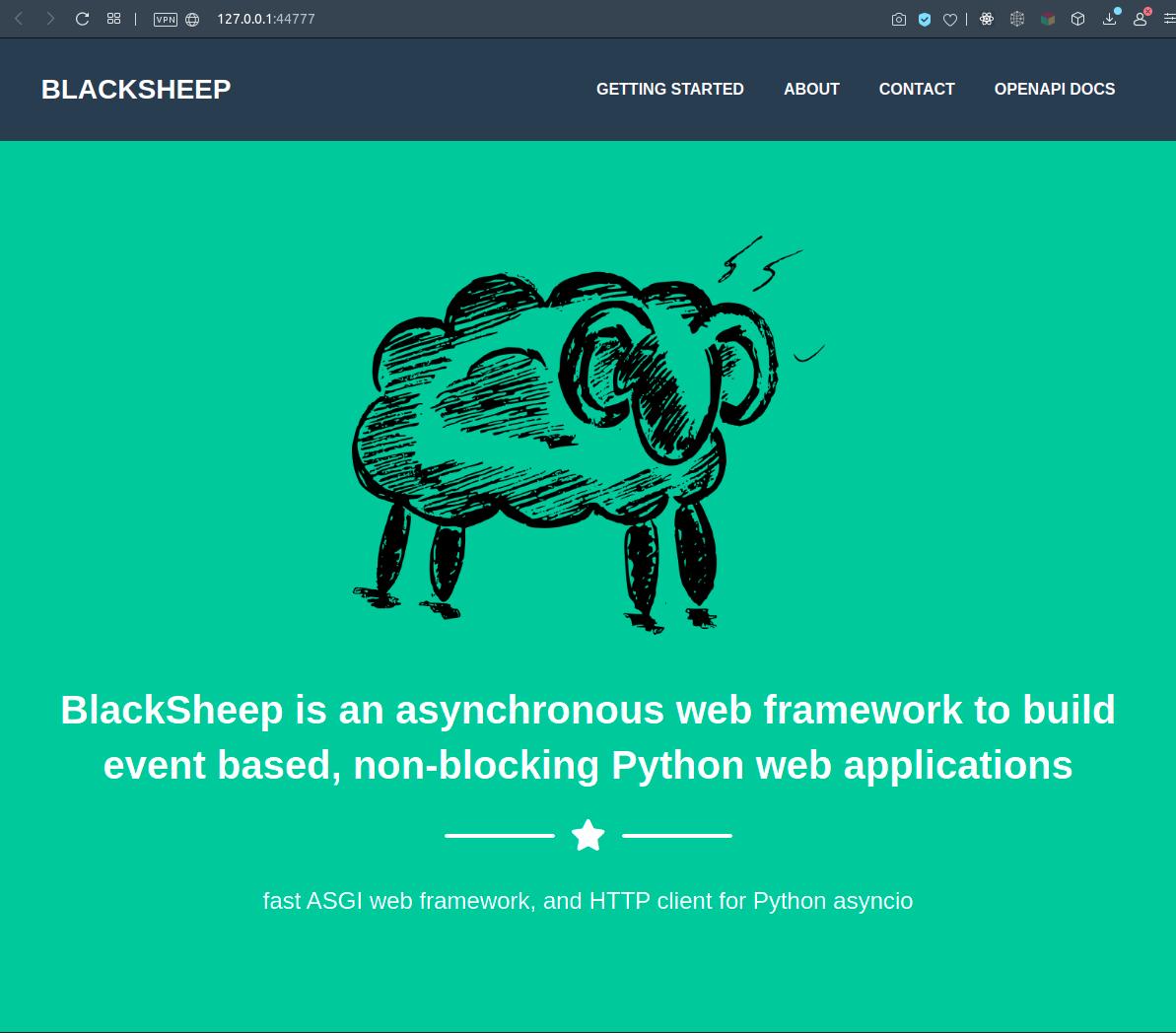
Several things are happening because the web application is configured:
- to build and serve dynamic HTML pages
- to serve static files (e.g. pictures, JavaScript, CSS files)
- to expose an API and offer OpenAPI Documentation about the API
- to handle application settings and application start/stop events
Let's see these elements in order, but first let's get acquainted with the project's structure.
Project structure¶
The project is organized with the following folder structure:
├── app
│ ├── (application files related to blacksheep front-end)
│ │
│ ├── controllers
│ │ └── (controller files, defining routes)
│ │
│ ├── static
│ │ └── (static files served by the web app)
│ │
│ └── views
│ └── (HTML templates, views compiled by the web app)
│
├── core
│ └── (core classes, common across front-end and business layer)
│
├── domain
│ └── (domain classes, POCO)
│
├── (root folder, where the main file starting the whole app resides)
├── server.py
└── settings.yaml
- the
appfolder contains files that are specific to the web application, settings, configuration, a folder forcontrollersthat define routes, folders forstaticfiles and one forviews(HTML templates) - other packages at the root of the project, like
coreanddomain, should be abstracted from the web server and should be reusable in other kinds of applications (for example, a CLI) - the root folder contains the
server.pyfile to start the application, and asettings.yamlfile that is loaded when the application process starts, to read settings for the application
The project uses onion architecture. For example a valid scenario would be
to add an additional package for the data access layer, and implement the
business logic in sub-packages inside the domain folder.
The root folder also contains a LICENSE file: this refers to the project
template itself and can be deleted, a mypy.ini file for those who use
MyPy, and a workspace file for Visual Studio Code,
for developers who use this text editor.
Open the project with a text editor¶
Open the project's folder using your favorite text editor. The template
includes a workspace file for Visual Studio Code, which contains recommended
settings to work with Python (recommended extensions, and black formatter, flake8,
mypy, and pylance).
These are of course a matter of personal preference and can be ignored or removed.
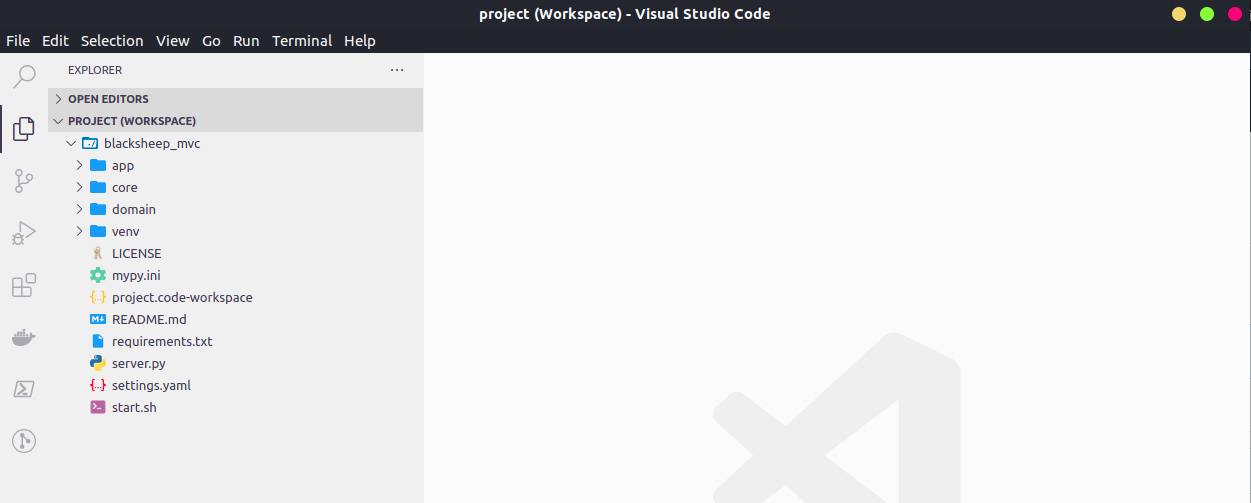
Routes defined using classes (controllers)¶
The previous tutorial described how routes can be defined using functions:
@app.route("/")
async def home():
...
blacksheep offers an alternative way to define request handlers: using class
methods. Both approaches have pros and cons, which will be described later in
more detail. To see this in practice, create a new file
app/controllers/greetings.py and copy the following code into it:
from blacksheep.server.controllers import Controller, get
class Greetings(Controller):
@get("/hello-world")
def index(self):
return self.text("Hello, World!")
Finally, open app/controllers/__init__.py and import the new controller,
adding this line to it:
from .greetings import Greetings
If the application was run using the --reload option, its process should
reload automatically; otherwise stop and restart the application manually.
Navigate to http://localhost:44777/hello-world:
it will display the response from the Greetings.index method.
When the path of a web request matches a route defined in a controller type, a
new instance of that Controller is created. In other words, every instance of controller is scoped to a specific web request. Just like function handlers,
controllers support automatic injection of parameters into request handlers, and
also dependency injection into their constructors (__init__ methods). This is
an excellent feature that improves development speed and enables cleaner code
(compare this approach with a scenario where all dependencies needs to be imported
and referenced inside function bodies by hand).
The Controller class implements methods to return values and offers
on_request and on_response extensibility points.
Server side templating (views and models)¶
Server side templating refers to the ability of a web application to generate
HTML pages from templates and dynamic variables. BlackSheep does this
using the wondeful Jinja2 library
by the Pallets team.
To see how this works in practice when using Controllers, add a new method to
the new Greetings controller created previously to look like this:
from blacksheep.server.controllers import Controller, get
class Greetings(Controller):
@get("/hello-view")
def hello(self):
return self.view()
Then, create a new folder inside views directory, called "greetings", and
add an HTML file named "hello.html".
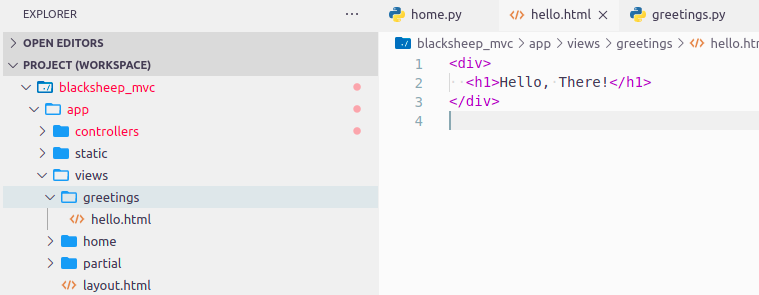
Copy the following contents into the hello.html:
<div>
<h1>Hello, There</h1>
</div>
Now navigate to http://localhost:44777/hello-view, to see the response from the new HTML view.
Note how convention over configuration is used in this case, to determine that
./views/greetings/hello.html file must be used, because of the convention:
./views/{CONTROLLER_NAME}/{METHOD_NAME}.html.
The view currently is an HTML fragment, not a full document. To make it a
full page, modify hello.html to use the application layout:
{%- extends "layout.html" -%}
{%- block title -%}
Hello Page!
{%- endblock -%}
{%- block description -%}
Project template to create web applications with MVC architecture using BlackSheep web framework.
{%- endblock -%}
{%- block css -%}
<link rel="stylesheet" href="/styles/public.css" />
{%- endblock -%}
{%- block body -%}
<div style="margin: 10em 2em;">
<h1>Hello, There!</h1>
</div>
{%- endblock -%}
{%- block js -%}
{%- endblock -%}
Refresh the page at http://localhost:44777/hello-view to see the result.
In this case, a page layout is applied using: {%- extends "layout.html" -%},
with several blocks going in various area of layout.html. For more information
on layouts and features of the templating library, refer to
Jinja2 documentation.
So far the tutorials only showed the Controller and the View part of the MVC architecture. A Model is a context for an HTML view.
To include dynamic content into an HTML template, use mustaches {{name}}
placeholders and pass a model having properties whose names match their key
to the view function.
For example, modify hello.html to use dynamic content from a model:
<div style="margin: 10em 2em;">
<h1>Hello, {{name}}!</h1>
<ul>
{% for sentence in sentences %}
<li><a href="{{ sentence.url }}">{{ sentence.text }}</a></li>
{% endfor %}
</ul>
</div>
and greetings.py to contain the following code:
from dataclasses import dataclass
from typing import List
from blacksheep.server.controllers import Controller, get
@dataclass
class Sentence:
text: str
url: str
@dataclass
class HelloModel:
name: str
sentences: List[Sentence]
class Greetings(Controller):
@get("/hello-view")
def hello(self):
return self.view(
model=HelloModel(
"World!",
sentences=[
Sentence(
"Check this out!",
"https://github.com/RobertoPrevato/BlackSheep",
)
],
)
)
Produces this result:
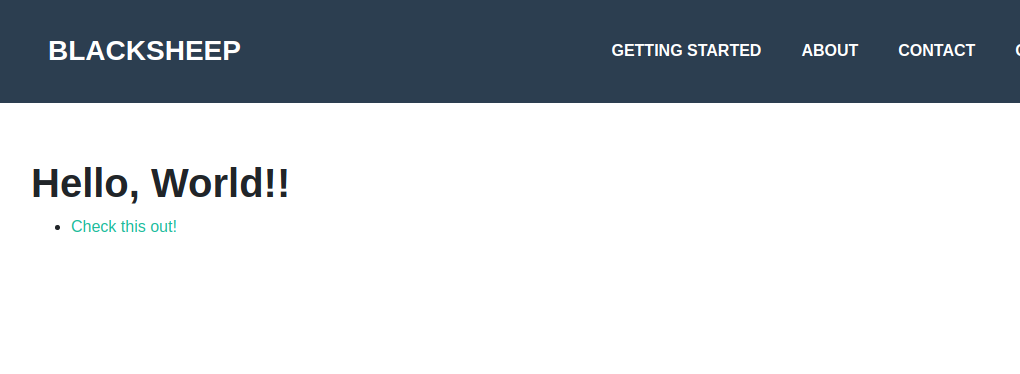
Models can be defined as dictionaries, dataclasses, pydantic models, or regular classes implementing a constructor.
Handling parameters in controllers¶
The previous tutorial showed how request handlers support automatic injection of parameters read from the HTTP request. Controllers support the same, therefore it is possible to have parameters read automatically and injected to controller methods:
class Example(Controller):
@get("/example/{value}")
def route_example(self, value: str):
return self.text(f"Got: {value} in route")
@get("/example")
def query_example(self, value: str):
return self.text(f"Got: {value} in query string")
Controllers also support dependency injection for their constructor
(__init__ method), this will be explained in the next page.
Serving static files¶
This tutorial previously showed how the homepage of the MVC project template looks like, at the root of the web site:
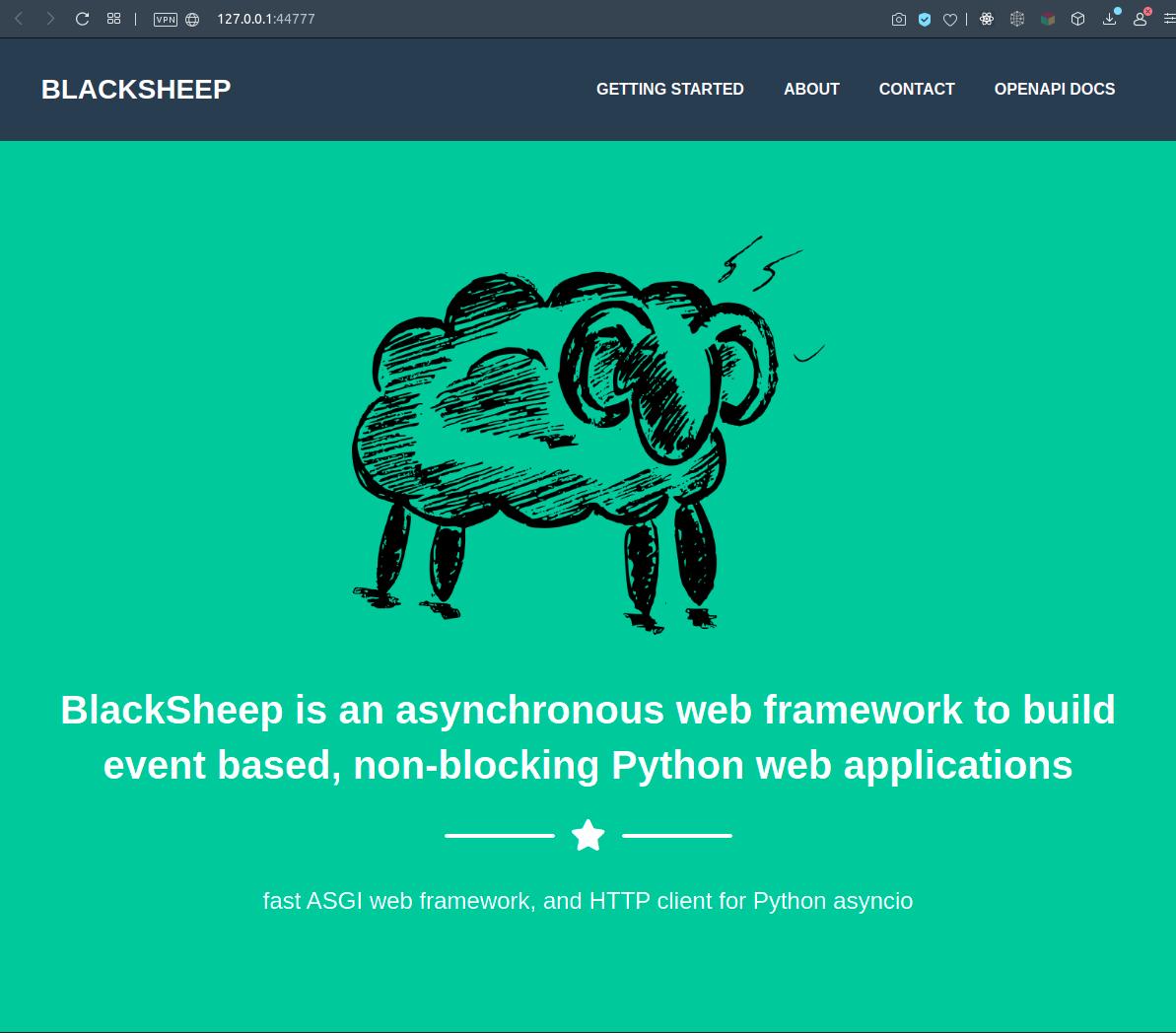
The project template includes a folder for static files, including pictures,
CSS, JavaScript files. Static files are served using a catch-all route, reading
files whose path, relatively to the static folder, matches the URL path of the request.
For example, if the static folder contains such file: scripts/example.js,
web requests at http://localhost:44777/scripts/example.js will be resolved
with this file and related information. When handling static files, BlackSheep
automatically takes care of several details:
- it handles ETag response header, If-None-Match request header and HTTP 304 Not Modified responses if files don't change on file system
- it handles HTTP GET requests returning file information
- it handles Range requests, to support pause and restore downloads out of the box and enable optimal support for videos (videos can be downloaded from a certain point in time)
Try to add a file to the static folder, and download it writing the path in your browser.
Relative paths are supported, but only files inside the root static folder are served, it is not possible to download files outside of the static folder (it would be a security issue if it worked otherwise!). Additionally, BlackSheep only handles certain files extensions: by default only the most common file extensions used in web applications. Paths starting with "/" are always considered absolute paths starting from the root of the web site.
Summary¶
This tutorial covered some higher level topics of a BlackSheep application. The general concepts presented here apply to many kinds of web framework:
- server side templating of HTML views
- serving of static files
- use of MVC architecture
The next pages describes the built-in support for dependency injection, and automatic generation of OpenAPI Documentation.
Last modified on: 2023-04-17 16:50:15